Project iKy is a software utility that gathers data from an email and presents the findings in an attractive visual interface.
Installation
Installation and startup of Redis is necessary.
1
2
3
4
5
6
wget http://download.redis.io/redis-stable.tar.gz
tar xvzf redis-stable.tar.gz
cd redis-stable
make
sudo make install
cd ..
To get started, visit our website and retrieve the ZIP file. Once you have downloaded it, extract the contents and proceed to install the necessary requirements. After that, open a separate terminal and start the application.
1
2
3
4
5
unzip iKy.zip
cd iKy-pack
pip install -r requirements.txt
cd backend
python app.py -e prod
Open the browser in this url
API Keys
After the application has been loaded in the browser, proceed to the Api Keys section and enter the necessary API values.
- Fullcontact: Generate the APIs from here
- PeopleDataLabs : Generate the APIs from here
- Linkedin : Linkedin changed their authentication process and with that the module in iKy stopped working, but I found a relatively easy way to baypass it (here)
- HaveIBeenPwned : Generate the APIs from here (Paid)
- Emailrep.io : Generate the APIs from here
- Leaklookup : Generate the APIs from here
- Twitter: Generate the APIs from here
- Spotify: Generate the APIs from here
- Twitch: Generate the APIs from here
- Google CSE: Generate the APIs from here
Update iKy
To upgrade iKy, it is recommended to download iKy-pack from [website][website] and follow these steps. This is because the iKy frontend is built using Angular, which requires transpiling, and a packaging process using CI/CD.
1
2
3
4
5
unzip iKy.zip
cd iKy-pack
pip install -r requirements.txt
cd backend
python app.py -e prod
There is no need to reinstall Redis.
After finishing the previous step, you have the option to either transfer the “apikeys.json” file from the “backend/factories” folder located in the iKy directory of the old installation to the new installation. Alternatively, you may use the Export/Import feature in the apikeys menu from the graphical interface. This involves exporting the file from the old installation and importing it into the new one.
The optimal approach is to utilize a blend of methods, namely importing the relevant components from the new installation and locating the apikeys.json file within the backend/factories directory in the iKy folder of the previous installation.
Demo Video
⚠ ONLY USE FOR EDUCATIONAL PURPOSES ⚠